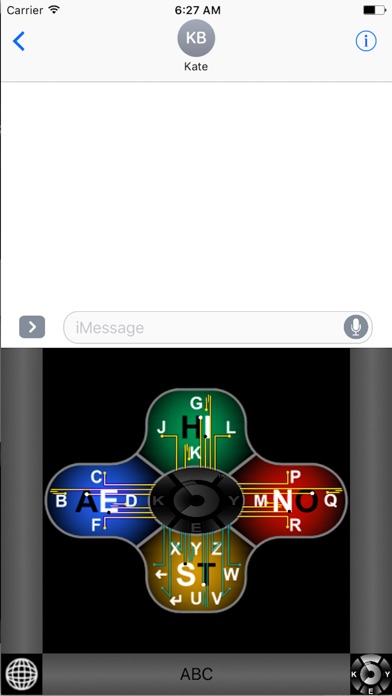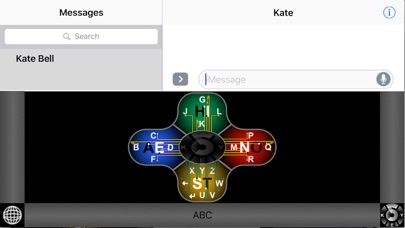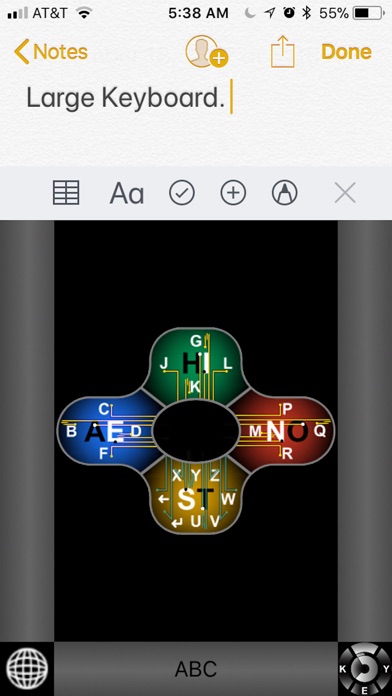5-Key™ Shift is a revolutionary “no-look” touchscreen keyboard designed for everyone, with special focus to help people who have difficulty seeing or manipulating an iPhone or iPad. Simply slide anywhere on the keyboard to type letters, characters, and even emoji’s – and you don’t need to look to type! Now anyone can type, literally, by feel alone - with no buttons to push. And 5-Key’s small footprint is a welcome relief for iPad users and people with large phones.
5-Key™ Shift features an innovative haptic feedback mechanism that alerts the user with subtle vibrations. The 5-Key™ Spotlight is a real-time visual aid that helps to understand the relationship between distance and direction - while you type. And the audio feedback plays an audio cue for each gesture typed. Learning 5-Key™ Shift is easier than ever. And fun!
5-Key™ Shift employs a proprietary keyboard layout designed to be simple, efficient, and easy to learn. The keyboard layout has some letters that are larger than the rest. These larger letters are the “Hotkeys” and are the most often typed letters in the English language. The best way to learn 5-Key™ Shift is to understand why the layout is the way it is, learn the Hotkeys, and then memorize the rest of the layout. With a little practice you will be up-to-speed in no time typing this fun and unique new way.
Please Note: The Application Launch Screen has a complete set of audible instructional topics which make learning the many amazing features of 5-Key Shift as easy as possible:
- VoiceOver (54 seconds)
- Getting Started (18)
- The Hotkeys (32)
- Left Quadrant (19)
- Up Quadrant (19)
- Right Quadrant (19)
- Down Quadrant (62)
- Full Screen(24)
- Side Edges (88)
- Bottom Edge (57)
- Numbers (29)
- Characters (105)
- Emojis (80)
- Advanced (18)
- Numchar (21)
- Feedback (89)
- Extras (82)
- Tips and Tricks (84)
Total Instructional Time: 15 minutes